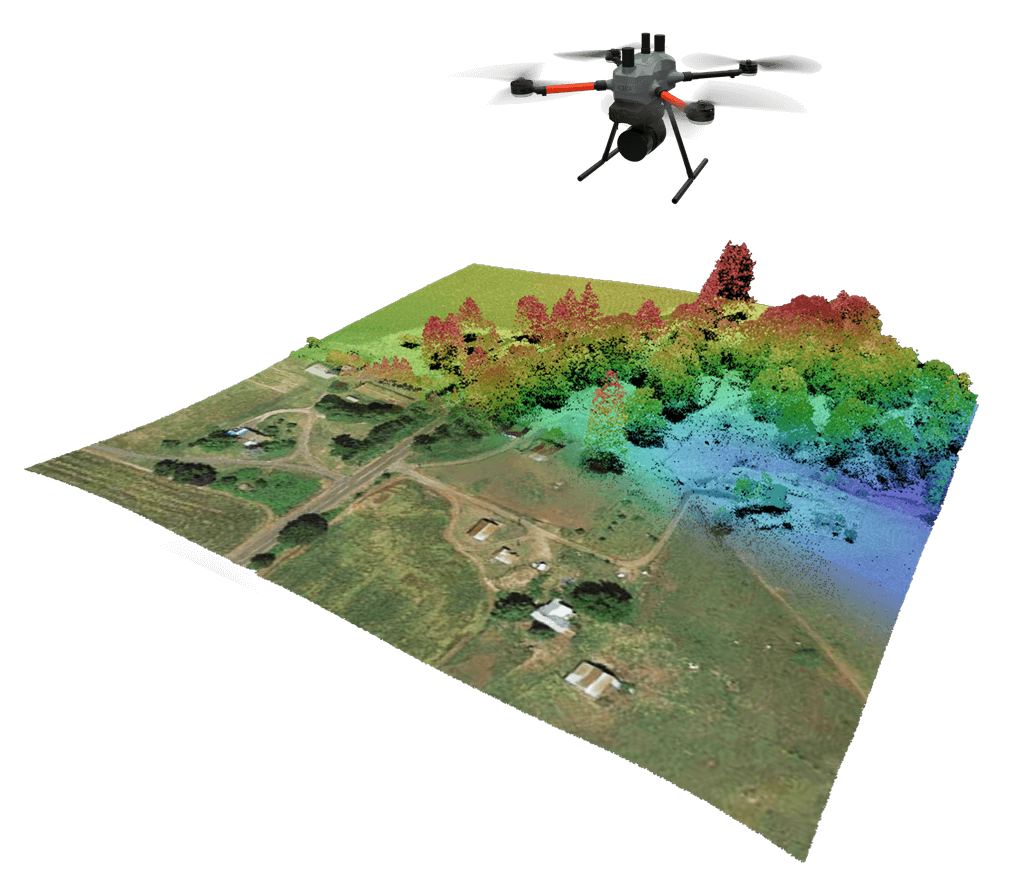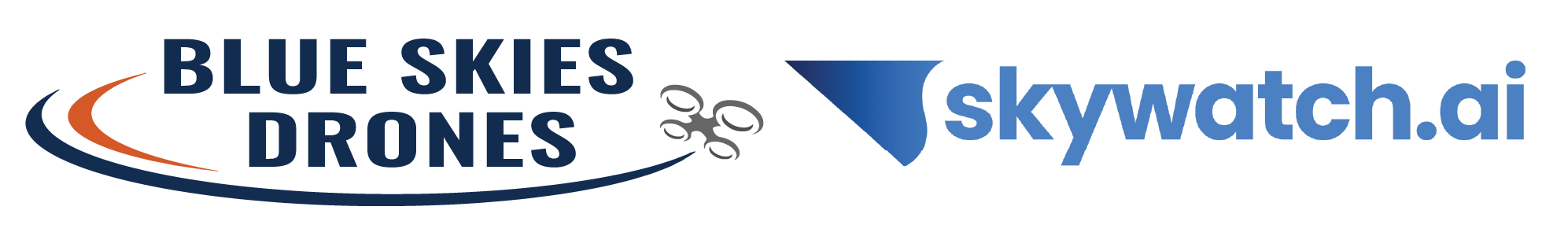- Intuitive workflow
- Multi-flight import and processing
- GIS interface allowing combination with other geospatial data
- Powerful point cloud visualization with multiple and synchronized windows
Enjoy a more user-friendly experience!
The new LP360 Graphical User Interface (GUI) makes it easier and more streamlined to complete your data processing and generate high-quality deliverables in an intuitive GIS environment. We have introduced Ribbons, and most importantly the ability to create your own custom ribbon and toolbar to match your specific workflow.
It’s now easier to find the tools in the organized ribbon tabs:
- Project tab: Everything you need at one place to manage your project
- Sensor tab: Merges the toolbars TV workflow and Utilities to ease the user workflow from Cycle import to creating a pointcloud and orthomapping.
- Map tab + Map toolbar: All map feature are now handy on top of the main map and use less features in the tab.
- Cloud tab: Easily access LP360 Cloud
- Support tab: Get help easily from the Geocode Customer Support team
- Custom tab: Create your own custom ribbon and toolbar to match your specific workflow
- Quick access toolbar: Add your favorite feature for a quick access
LPLAS File Format: Improve the viewing experience to see all the details that you need
Intelligently manage the level of detail displayed in your project. Smart technology ensures that you always have the best view of your geospatial subject possible, within LP360. Best of all, LPLAS is still backwards compatible and can be opened up in any application that opens LAS files.
When an LPLAS file is opened in LP360, you enjoy the added functionality of this optimized viewing. In addition, you can open your library of LAS files in LP360, convert them to LPLAS, and breathe new life into your old datasets with enhanced viewing!
IMPORTANT NOTE: An LPLAS file is a LAS file: Extension is *.LAS It is compatible with any software that will read an LAS file. It follows the ASPRS standard for the most up to date specification for LAS file.
More options to export your data
Requested by many users, we now offer export to LANDXML data file format, containing civil engineering and survey measurement data commonly used in the Land Development and Transportation Industries, so you can continue your work in a CAD environment.
Supported LiDAR Sensors
Seamless Data Processing Across Varied LiDAR Sources. LP360 is a powerful software suite designed to efficiently process data from any system including UAVs, airborne, and mobile platforms. Once the data is in standard LAS format or LAS + trajectory you can use an extensive geospatial toolbox to generate impressive deliverables. Supported Sensors include:
- CHCNAV
- DJI
- LidarUSA
- Microdrones
- Phoenix Lidar Systems
- Quantum Systems
- RESPI
- Riegl
- RockRobotics
- Trueview
- Wingtra
- Yellowscan
Our on-line store is open 24/7 and we ship Monday through Thursday, excluding some holidays. Orders received for products without shipping restrictions on its product page will ship the same business day when received before 12:00 p.m. PST. Orders in high demand will have an estimated time listed on its product page and will ship according to the date listed.
Signature is required for most shipments.
*How long does it take for you to ship a product?*
This depends on your location, the method of shipping and the item you choose.
For in stock items inside the USA we typically ship by UPS and FedEx and for small items we ship by USPS. We typically ship items within 1-2 business days of the order for in stock shipment.
Ground Shipments can take up to 5 Business days from our Washington location. Express options are available by contacting us, but UPS and FedEx do NOT guarantee any shipments at this time.
If there are lithium batteries (most drones & ROVS), these cannot be shipped express.
USPS typically takes 2-3 business days for the smaller items by priority mail.
Special Order items can take time to arrive, but once they arrive we ship them out right away.
SHIPPING NOTES:
- Orders under $50 = $25 Ground Shipping & Handling
- Orders $50-499.99 = $20 Ground Shipping & Handling
- Orders $500 or higher = FREE Ground Shipping & Handling (USA Only)
- Alaska & Hawaii have unique shipping starting at $75
- Contact us for Express Shipping Options
- DHL & UPS Available for International Orders*
*International shipments are typically sent by DHL or UPS. Please note you are responsible for any customs fee, taxes and brokerage fees that may be due by importing an item into your country.
At Blue Skies Drones, your safety and confidence while flying are always a top priority. That’s why we’ve partnered with SkyWatch—a trusted name in drone insurance—to help ensure you’re protected every time you take to the skies.
Whether you're flying recreationally or professionally, SkyWatch offers flexible and affordable coverage options tailored to your needs. Choose from hourly, monthly, or annual plans, so you can fly with peace of mind—on your terms.
👉 Coverage available exclusively for customers in the USA and Canada.
Why Drone Insurance Matters – And Where to Get It
Flying a drone can be exciting and rewarding—but it also comes with risks. While drone insurance isn't always legally required, it’s highly recommended to protect yourself, your equipment, and others around you. Whether you’re flying for fun, professional photography, or commercial inspections, having the right insurance offers peace of mind and may be required by clients or job sites.
💡 Why You Should Consider Drone Insurance
🔹 Liability Coverage
Protects you financially if your drone causes property damage or injury to others.
🔹 Damage Protection
Covers repair or replacement costs if your drone is damaged due to crashes, hard landings, or environmental hazards.
🔹 Theft Coverage
Helps recover losses if your drone or gear is stolen.
🔹 Client & Regulatory Compliance
Many commercial projects, job sites, and government contracts require proof of insurance before allowing flight operations.
🔹 Peace of Mind
Know you’re covered—legally and financially—so you can focus on flying with confidence.
🛡️ Types of Drone Insurance
✅ Liability Insurance – Covers third-party injury and property damage.
✅ Hull Insurance – Protects your drone and payload (like cameras or sensors) from physical damage.
✅ Personal Injury Insurance – Covers medical costs for you or your crew during drone operations.
✅ Commercial Drone Insurance – Designed for businesses with multiple drones/operators, offering bundled and comprehensive policies.
📍 Where to Get Drone Insurance
-
Specialized Drone Insurers (like SkyWatch.AI)
-
General Insurance Providers with UAV policy options
-
Aviation Insurance Firms with experience in drone operations
⚖️ Is Drone Insurance Legally Required?
In the United States, the FAA does not require insurance, but many local governments, private clients, and commercial contracts do. It’s especially crucial if you’re flying professionally or in public spaces.
✔️ Before You Fly
Check with your current insurance provider to see if they cover drone rentals or flight operations. If not, we highly recommend securing coverage before you launch.
We’ve found that SkyWatch.AI offers affordable, flexible, and user-friendly options for drone operators of all levels.
Frequently Asked Questions
Do we offer Financing? The short answer is YES we do!
To determine the best financing option, we need to determine if you are interested in a personal financing option or if you will be using a business to finance your purchase.
 BUSINESS OPTIONS:
BUSINESS OPTIONS:
We work with 2 different companies for financing. Each Organization has their own criteria for purchases. These Financing options are for US customers only.
-
BNC Financial
Specializes in equipment funding from $500 and up. Follow this link to to the the financing application. -
First Pacific Funding
Financing options from $5000 and up. Follow this link to go to the financing application. - APPROVE Commercial Financing. Add an item to your cart, then click on the APPROVE logo for an inline application on the right hand of your screen. Monthly Payments and rates vary depending on final terms.
https://financing.approvepayments.com/blue-skies-drone-shop
 PERSONAL OPTIONS:
PERSONAL OPTIONS:
- Affirm
Buy now, pay later without the fees. Affirm is the smartest way to pay over time. Shop pretty much anywhere and pay at your own pace without any fees, so you can get the things you love without breaking your budget.
Affirm is built into our website. Click on the product you are interested in purchasing, then click on the 'Pre-qualify now' link.
Click Here to see the details on how it works -
Shop Pay
This payment option works similar to Affirm. If you do not see the shop pay option on the product page, click on "More payment options.
The Look for the button.
button.