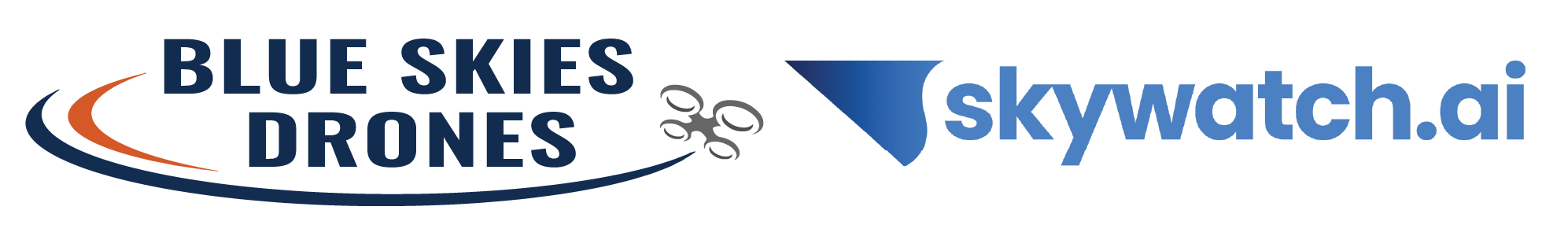Carry Less, Capture More
Introducing DJI Mic Mini, a wireless microphone that packs powerful performance into an ultralight body. It ensures stable transmission of high-quality audio, boasts extended battery life, and features direct connection with products in the DJI OsmoAudio™ ecosystem. Experience detail-rich sound recording that elevates your content creation experience. With a simple flip of the case, you are ready to add high-quality audio to any project.
Small, Ultralight, Discreet
- High-Quality Audio With Stable Transmission
- 48-Hour Operation w/ Case [1]
- DJI OsmoAudio™ Direct Connection for Premium Sound Quality [2]
- Two-Level Active Noise Cancelling [3]
- Automatic Limiting to Prevent Audio Clipping [4]
Small and Ultralight
Comfortable to Wear
The DJI Mic Mini Transmitter is small and ultralight, weighing only 10 g, [5] making it comfortable to wear and discreet. With multiple wearing options like magnetic attachment and clip-on, it won't weigh down your collar or flip outward, even on thin T-shirts, ensuring a more aesthetically pleasing on-camera appearance.
All-in-One, Take It Anywhere
The compact DJI Mic Mini features an innovative design for easy storage. The charging case can neatly store two transmitters, one receiver, mobile phone adapters, and windscreens. The windscreens on the transmitters do not need to be removed when stored in the case. The entire set is convenient to use and easy to store.
High-Quality Audio
Detail-Rich Sound
DJI Mic Mini supports omnidirectional audio recording. The receiver can pair with two transmitters simultaneously. Even when recording multiple sound sources, the mic excels at reproducing detail-rich sound, ensuring the audio you get is always high quality.
Two-Level Noise Cancelling
When the transmitters are used with windscreens, DJI Mic Mini can significantly reduce wind and other types of noises. It excels in windy environments and noisy scenarios such as livestreaming and vlogging.
Automatic Limiting to Prevent Audio Clipping
When automatic limiting is enabled, [4] DJI Mic Mini automatically lowers the volume if the audio input is too high, preventing clipping and ensuring reliable audio quality. This is especially useful for content creators.
5-Level Gain Adjustment
The gain can be quickly adjusted in five levels using the dial on the receiver, making operation convenient and efficient.
Mono and Stereo Recording
DJI Mic Mini supports both Mono and Stereo (dual-channel) recording. Audio captured by the two transmitters can be output separately or combined into a single track, providing greater flexibility for post-production.
Safety Track, Extra Assurance
By enabling a safety track in the DJI Mimo app, DJI Mic Mini can record in dual tracks. The main track records at normal volume, while the second track records at 6 dB lower, helping to protect your audio from issues like clipping and distortion. This ensures you capture usable audio even with fluctuating volumes during live performances.
Extended Battery, Stable Transmission
48-Hour Battery w/case, [1] No More Frequent Charging
A transmitter and a receiver offer a maximum operating time of 11.5 and 10.5 hours, [6] respectively. A fully charged case provides approximately 3.6 full charges to achieve a total of 48 hours of extended use. [1] This makes the DJI Mic Mini ideal for long trips, interviews, and other intensive usage scenarios.
5-Minute Quick Charge
Just five minutes of charging provides about one hour of use for both the receiver and transmitter, [7] significantly enhancing charging efficiency. Supporting 1.2C fast charging, the receiver and transmitter can be fully charged in approx. 100 and 90 minutes, respectively, [8] so you can quickly get back to work.
Transmitter Auto Power-Saving [9]
The transmitter automatically enters sleep mode when it doesn't detect a signal from the receiver. It will wake up and reconnect to the receiver once the signal is detected again. This feature allows you to wear the transmitter for extended periods without needing to frequently power it on and off.
Auto Power-Off
In the DJI Mimo app, you can set the transmitter and receiver to automatically power off after a period of inactivity. When this feature is enabled on both devices, they will automatically shut down if not connected for more than 15 minutes, preventing battery drain and preserving more power for your creativity.
Stable Anti-Interference, 400-Meter Transmission
Audio can be transmitted up to 400 meters, [10] and with DJI Mic Mini's powerful anti-interference capabilities, your recording remains stable and high quality even in bustling outdoor environments like a busy street or crowded event.
Compatible with Osmo Ecosystem and Multiple Devices
DJI OsmoAudio™
Direct Connection for Premium Sound Quality
The transmitter supports direct connection to Osmo Action 5 Pro, Osmo Action 4, or Osmo Pocket 3 without a receiver. The DJI OsmoAudio™ connection ecosystem delivers premium audio, simplifying your gear and workflow for a more efficient creative process.
Multi-Device Compatibility for Versatile Use
The receiver is compatible with cameras, smartphones, computers, and tablets. [11] When connected to a camera via the Camera Audio Cable (3.5mm TRS), it supports synchronized power on/off with the camera. When connected to a smartphone, it allows for external playback without unplugging and can be charged by the smartphone. When the receiver connects to a smartphone and then to a power source via the USB-C port, both devices can be simultaneously charged during use. [12]
Easy Wireless Recording
DJI Mic Mini is compatible with the DJI Neo drone. Once the drone is connected to the DJI Fly app, you can connect it to DJI Mic Mini via your smartphone's Bluetooth for audio recording. The DJI Fly app also automatically eliminates propeller noise and merges the audio track with the footage, ensuring clear sound even when shooting low-altitude vlogs. Produce high-quality content on the go, with excellent audio and visuals.
In addition, the transmitter can directly connect to smartphones via Bluetooth with no receiver required. DJI Mic Mini offers a more convenient audio recording solution for mobile livestreamers and creators using third-party apps [13] for filming.
DJI Mimo App, Enhancing Operational Efficiency
When the transmitter is connected to your phone via Bluetooth, you can update transmitter firmware directly through the Mimo app. By connecting your smartphone to the receiver using a USB-C adapter, [14] a single tap in the app completes the entire system update. Noise cancellation, auto-limiting, and recording start/stop settings can also be adjusted within the app.
-
Measured using DJI Mic Mini (2 TX + 1 RX + Charging Case) paired with a fully charged charging case, with noise cancellation off, during close-range audio recording under interference-free conditions, with both transmitters connected to the receiver and the receiver connected to a camera via the Camera Audio Cable (3.5mm TRS).
-
DJI Mic Mini transmitters can directly connect to select DJI products (one TX for Osmo Action 4, up to two TX for Osmo Pocket 3 and Osmo Action 5 Pro). The transmitter's operating time is approx. 7 to 8 hours when directly connected. Additional DJI products will be supported in the future.
-
Strong and Basic noise cancellation levels can be set via the DJI Mimo app, or directly on the product interface when using an Osmo Action 5 Pro, Osmo Action 4, or Osmo Pocket 3 connected to one or more transmitters via DJI OsmoAudio™ Direct Connection. When the transmitter directly connects to a smartphone, the noise cancellation level cannot be adjusted in the Mimo app; it defaults to the Strong level.
-
When the transmitter is used with the receiver, automatic limiting is enabled by default and can be turned on or off via the DJI Mimo app; when the transmitter is connected directly to a smartphone via Bluetooth, this feature is enabled by default and cannot be turned off. The feature can also be turned on or off directly on the product interface when using an Osmo Action 5 Pro, Osmo Action 4, or Osmo Pocket 3 connected to one or more transmitters via DJI OsmoAudio™ Direct Connection.
-
The weight of a single transmitter does not include the clip magnet.
-
Measured using DJI Mic Mini (1 TX + 1 RX), with noise cancellation off, during close-range audio recording under interference-free conditions, with the transmitter connected to the receiver and the receiver connected to a camera via the Camera Audio Cable (3.5mm TRS).
-
Measured in a controlled environment with the transmitters and receiver battery levels below 25%, using a charger of 5V output, with noise cancellation off, during close-range audio recording under interference-free conditions, with both transmitters connected to the receiver, and the receiver connected to a camera via the Camera Audio Cable (3.5mm TRS).
-
Measured in a controlled test environment.
-
This feature is only effective when the device is powered on. If the auto power-off feature for the transmitter and receiver is enabled in the DJI Mimo app, both devices will automatically shut down if no pairing signal is detected after 15 minutes.
-
Measured in an open, unobstructed environment free of interference, and is for reference only.
-
For a list of compatible devices, please refer to the Downloads page on the official DJI Mic Mini webpage.
-
If your phone uses a Lightning interface, the receiver cannot be powered by the phone's battery without an external power source. To enable simultaneous charging and use, you need to purchase the DJI Mic Mini Phone Connector (Lightning) separately.
-
When connecting directly to a smartphone via Bluetooth, it only supports filming through third-party apps. For a list of compatible apps, please refer to the product page on the official website.
-
When using an iOS mobile device, DJI Mic Mini firmware updates are only supported via Bluetooth, not via USB-C or Lightning connection.
Our on-line store is open 24/7 and we ship Monday through Thursday, excluding some holidays. Orders received for products without shipping restrictions on its product page will ship the same business day when received before 12:00 p.m. PST. Orders in high demand will have an estimated time listed on its product page and will ship according to the date listed.
Signature is required for most shipments.
*How long does it take for you to ship a product?*
This depends on your location, the method of shipping and the item you choose.
For in stock items inside the USA we typically ship by UPS and FedEx and for small items we ship by USPS. We typically ship items within 1-2 business days of the order for in stock shipment.
Ground Shipments can take up to 5 Business days from our Washington location. Express options are available by contacting us, but UPS and FedEx do NOT guarantee any shipments at this time.
If there are lithium batteries (most drones & ROVS), these cannot be shipped express.
USPS typically takes 2-3 business days for the smaller items by priority mail.
Special Order items can take time to arrive, but once they arrive we ship them out right away.
SHIPPING NOTES:
- Orders under $50 = $25 Ground Shipping & Handling
- Orders $50-499.99 = $20 Ground Shipping & Handling
- Orders $500 or higher = FREE Ground Shipping & Handling (USA Only)
- Alaska & Hawaii have unique shipping starting at $75
- Contact us for Express Shipping Options
- DHL & UPS Available for International Orders*
*International shipments are typically sent by DHL or UPS. Please note you are responsible for any customs fee, taxes and brokerage fees that may be due by importing an item into your country.
At Blue Skies Drones, your safety and confidence while flying are always a top priority. That’s why we’ve partnered with SkyWatch—a trusted name in drone insurance—to help ensure you’re protected every time you take to the skies.
Whether you're flying recreationally or professionally, SkyWatch offers flexible and affordable coverage options tailored to your needs. Choose from hourly, monthly, or annual plans, so you can fly with peace of mind—on your terms.
👉 Coverage available exclusively for customers in the USA and Canada.
Why Drone Insurance Matters – And Where to Get It
Flying a drone can be exciting and rewarding—but it also comes with risks. While drone insurance isn't always legally required, it’s highly recommended to protect yourself, your equipment, and others around you. Whether you’re flying for fun, professional photography, or commercial inspections, having the right insurance offers peace of mind and may be required by clients or job sites.
💡 Why You Should Consider Drone Insurance
🔹 Liability Coverage
Protects you financially if your drone causes property damage or injury to others.
🔹 Damage Protection
Covers repair or replacement costs if your drone is damaged due to crashes, hard landings, or environmental hazards.
🔹 Theft Coverage
Helps recover losses if your drone or gear is stolen.
🔹 Client & Regulatory Compliance
Many commercial projects, job sites, and government contracts require proof of insurance before allowing flight operations.
🔹 Peace of Mind
Know you’re covered—legally and financially—so you can focus on flying with confidence.
🛡️ Types of Drone Insurance
✅ Liability Insurance – Covers third-party injury and property damage.
✅ Hull Insurance – Protects your drone and payload (like cameras or sensors) from physical damage.
✅ Personal Injury Insurance – Covers medical costs for you or your crew during drone operations.
✅ Commercial Drone Insurance – Designed for businesses with multiple drones/operators, offering bundled and comprehensive policies.
📍 Where to Get Drone Insurance
-
Specialized Drone Insurers (like SkyWatch.AI)
-
General Insurance Providers with UAV policy options
-
Aviation Insurance Firms with experience in drone operations
⚖️ Is Drone Insurance Legally Required?
In the United States, the FAA does not require insurance, but many local governments, private clients, and commercial contracts do. It’s especially crucial if you’re flying professionally or in public spaces.
✔️ Before You Fly
Check with your current insurance provider to see if they cover drone rentals or flight operations. If not, we highly recommend securing coverage before you launch.
We’ve found that SkyWatch.AI offers affordable, flexible, and user-friendly options for drone operators of all levels.